How to gridSQL
With PaaS at gridscale, we take our Infrastructure-as-a-Service services to a new level. The Platform-as-a-Service services of gridscale are divided into gridSQL, gridStore and gridFS.
With gridSQL you can start with classic databases like MySQL, MariaDB or PostgreSQL. Our PaaS offerings allow you to accelerate your development, offer easy scalability and thus more flexibility. You don’t have to worry about server-side issues anymore, going live is done with just a few clicks in your gridscale panel. We take care of the reliable and secure configuration and maintenance of your database.
How do I connect to a PaaS service?
All gridscale PaaS services are accessible via a private IPv4 address. After creating a PaaS service, in your gridscale panel, a new Private Network is automatically created.
To connect to a Paas service, you must connect a server within your dashboard to the new Private Network. Your PaaS services are only accessible from servers that are on the same Private Network as your PaaS service.
Hello, gridSQL! – MySQL
In this example I create a gridSQL service.
1. Create a server with attached storage at gridscale
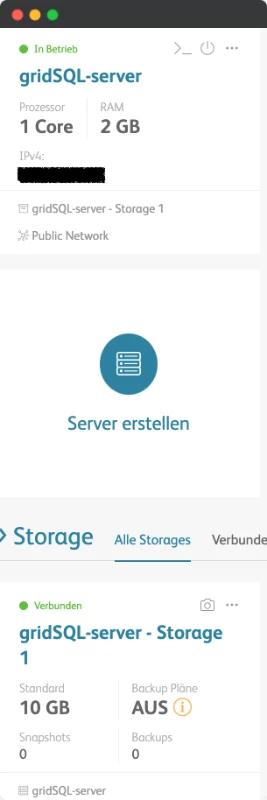
2. Create a gridSQL service
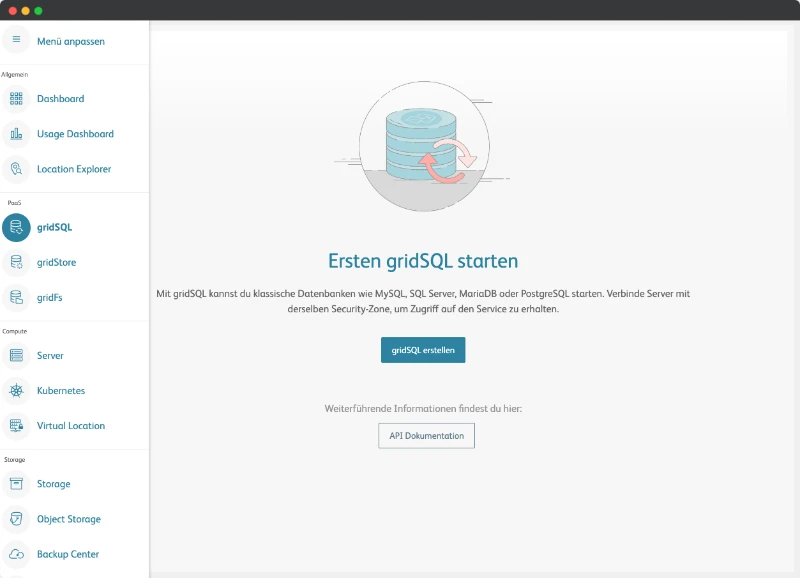
3. Connect your PaaS service to a server
This is done simply by dragging and dropping in the dashboard
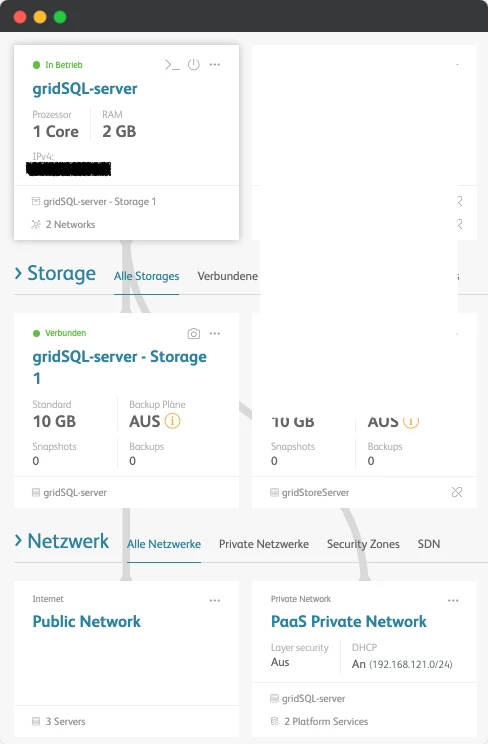
4. Select the configuration of your PaaS service and click Create
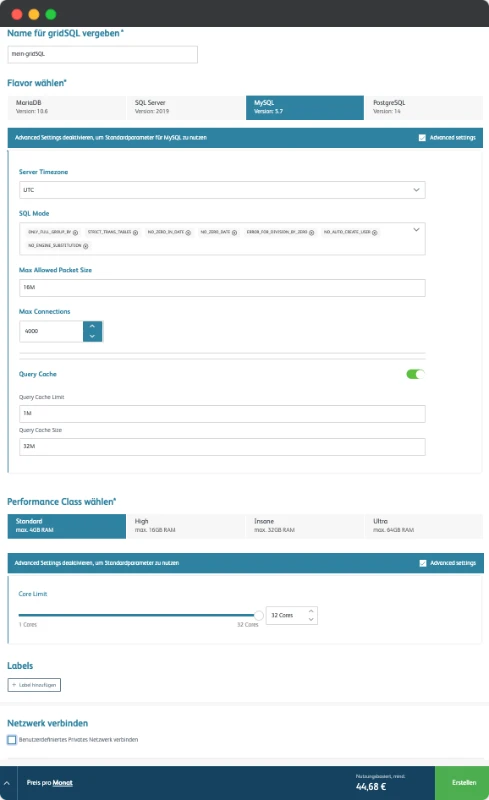
Bist du bereit zu starten?
Oder hast du noch Fragen? Lasse dir jetzt dein Konto erstellen oder dich in einem persönlichen Gespräch beraten.
5. Set access data for the gridSQL service
When creating a MySQL or PostgreSQL service, credentials (username and initial password) are generated automatically. You can find them in the detail view of the respective service in the gridSQL panel area, here you can copy your credentials in different variants to your clipboard (as connection string, flags, PDO, etc.).
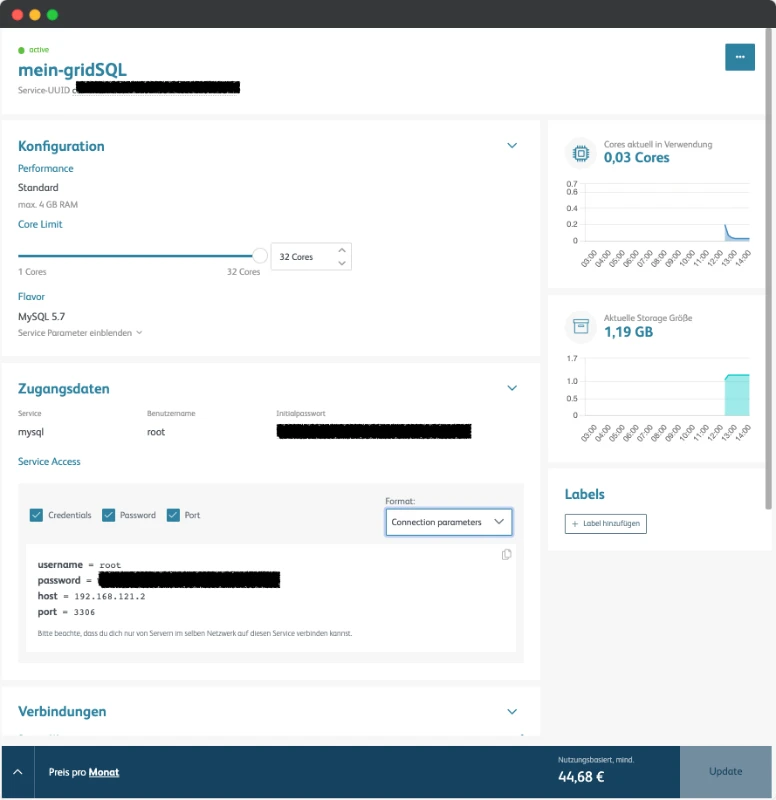
We strongly recommend changing the generated password immediately after installation!
6. Connect to MySQL
To connect to the MySQL service you need the mysql-client or alternatively mariadb-client.
Under Ubuntu/Debian you install mysql-client with:
apt-get install mysql-clientAfter installing the client, you can connect to your service using the IPv6 address and port and the generated credentials. Remember that the server from which you connect to your service must be in the same security zone as the PaaS service itself.
The syntax for connecting to MySQL looks like this:
mysql --host=[Deine-IPv4-Adress] --user=[Dein-generierter-Username] --password=[Dein-generiertes-Passwort]After successful login you will see a mysql prompt on your server terminal.
At this point you can test your database with a simple SHOW DATABASES; command and perform further operations. You can find more detailed information in the MySQL documentation.
mysql> SHOW DATABASES;
+--------------------+
| Database |
+--------------------+
| information_schema |
| mysql |
| performance_schema |
| sys |
+--------------------+Congratulations! You have successfully created a MySQL database with gridSQL.