A new Backup-Integration – gridscale & Backup Ninja

At gridscale we are looking forward to announcing this integration, specifically because Backup Ninja integrates directly with our Platform Services, allowing you to store the backups locally or on our Object Storage – which resides in Germany and therefore is especially important for data sovereignty.
Backup management includes the activities of creating, deleting, storing, restoring, and monitoring of the backup process. It is an essential component of any disaster recovery strategy. Although it is vital to have backup management, it can be a tedious, time-consuming, and expensive process.
Automated backup management services offer a wide range of features to automate the backup and restoration task for databases, files, and directories and effortlessly store them securely either locally or on the cloud. Automated backup management is ideal for resolving the setbacks of manual backup management.
A Reliable Automated Backup Service
Backup Ninja is a simple and reliable backup service to backup and restore databases, files and folders using a simple and easy to use web interface. Install the agent on your server and schedule automated and scriptless backups for leading open source databases like MySQL, PostgreSQL, MariaDB, Percona, and TimescaleDB in just a few clicks.
Forget manual backups scripts and periodical schedules to take backups; Backup Ninjahas pre configured parameters on backup tool selection, storage, compression and encryption configuration. wThese settings make scheduling and storing automated partial, incremental and full backups a breeze.
Backup Ninja lets you monitor your backups and gain insights into the success, cost, and size of your backups with its advanced monitoring features. You get a timely email notification on any backup events, allowing you to take timely corrective actions when required.
Backup data security is an important part of any backup management system; it uses advanced encryption for both in transit and at-rest data. They never store any security key information and are never able to see your unencrypted data.
Backup Ninja allows you to export, migrate your backups to any preferred platform without any hidden costs, you just need to pay-as-you-go for the number of servers provisioned with an agent for a flat monthly rate.
Getting Setup
Firstly an account is with both Backup Ninja & gridscale is required. You can take advantage of Backup Ninja’s free plan. Furthermore a server and MySQL Platform Service should already be set up and connected. Following our Getting started with PaaS tutorial will make sure that the correct client is installed to interact with the database server.
We will go through the process of setting up backups for a MySQL platform service.
Add gridscale Object Storage credentials to your cloud credentials here.
Once connected, you can now send your backups to gridscale’s Object Storage.
Now we will set up the backup agent on the server.
Navigate to the servers page to set up a backup agent for MySQL.
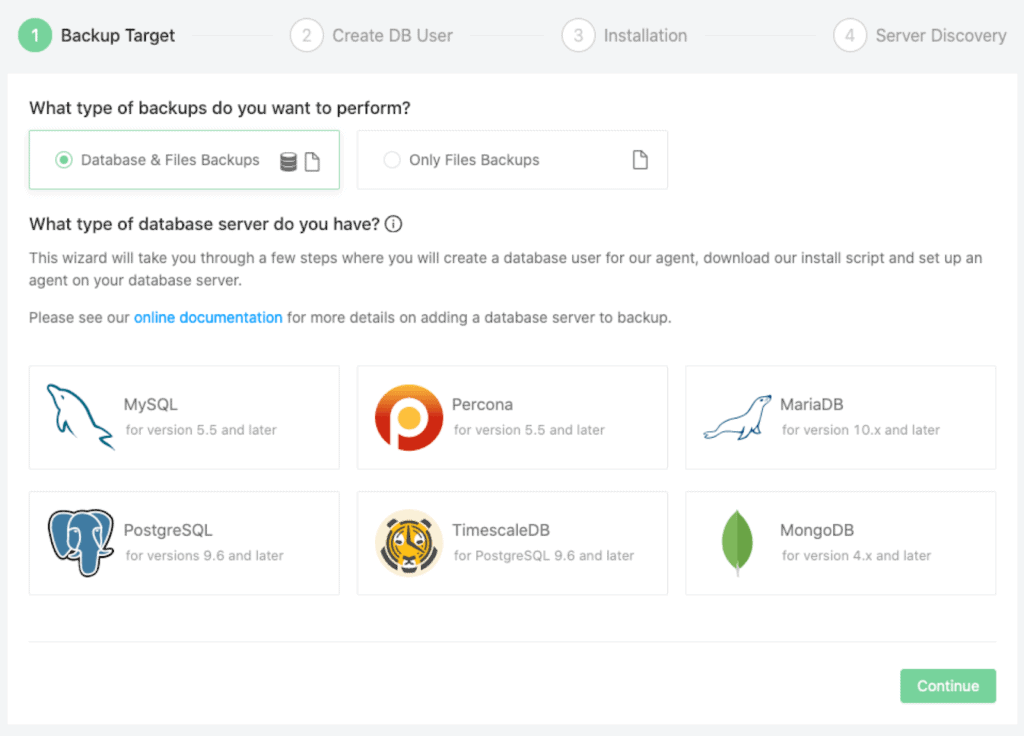
In the next step configure the database connection. The important difference here is if you set up a new user or use the existing one. The existing user credentials can be found in the details of your Platform Service.
Next, connect to your machine which is connected to the database and run the agents installation script. This will install the bartender which will create and restore the backups.
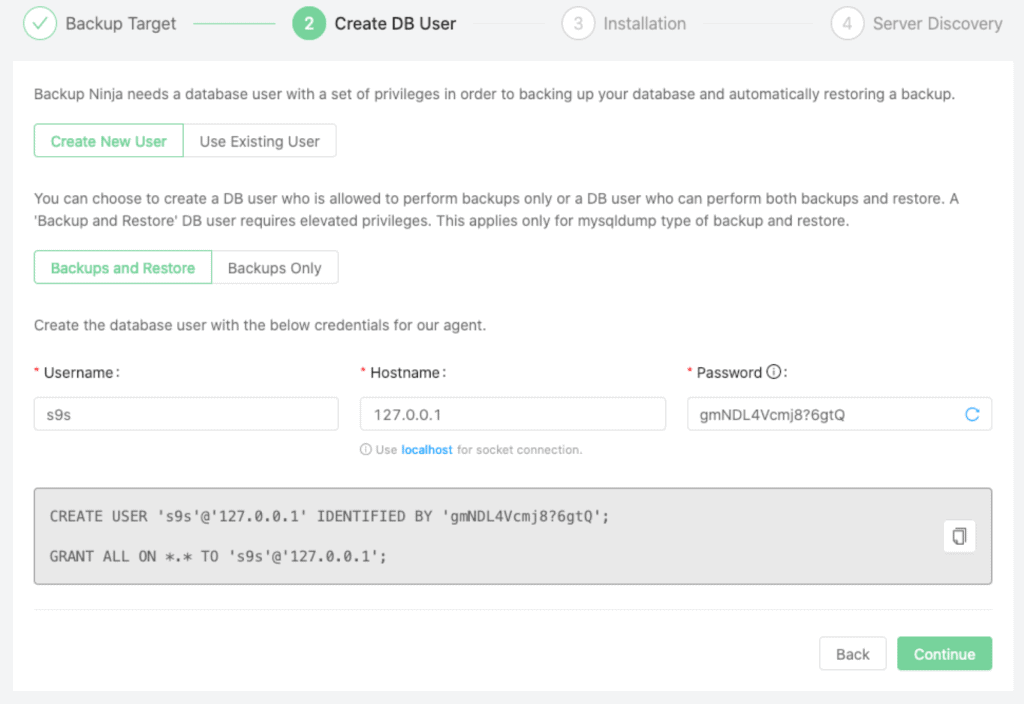
Once set up, we can now set up our backup schedules.
Schedule Backup on gridscale Using Backup Ninja
Once gridscale cloud credentials are created, the Backup Ninja agent service can schedule partial, incremental or full backups of databases and files to gridscale accordingly.
Step 1: Enter the details for the backup schedule.
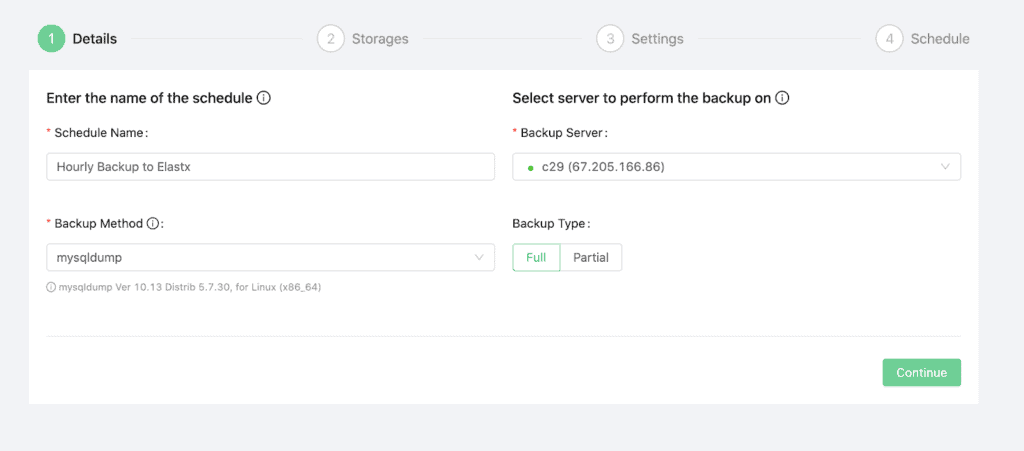
Step 1: Enter the details for the backup schedule.
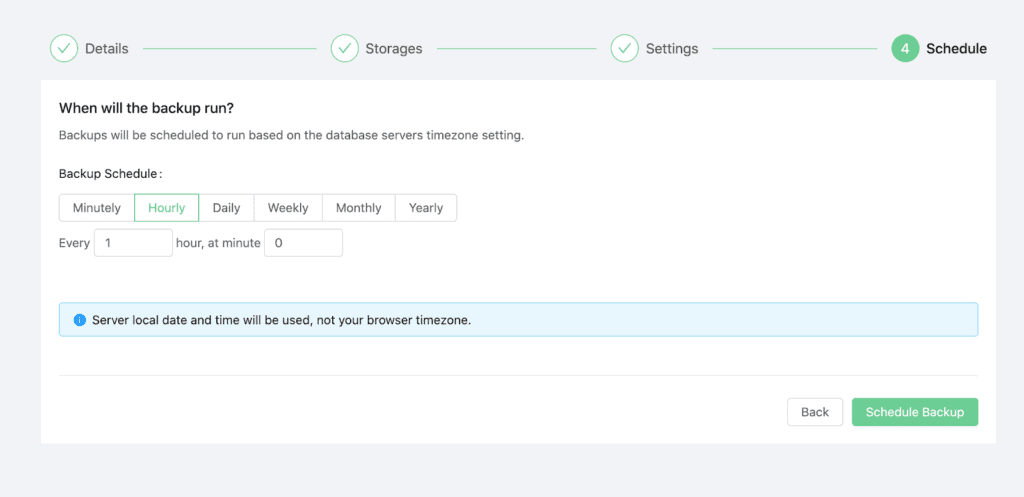
Step 2: Select the gridscale cloud credentials created earlier from the dropdown. The retention period is by default 7 days, you may change it accordingly.
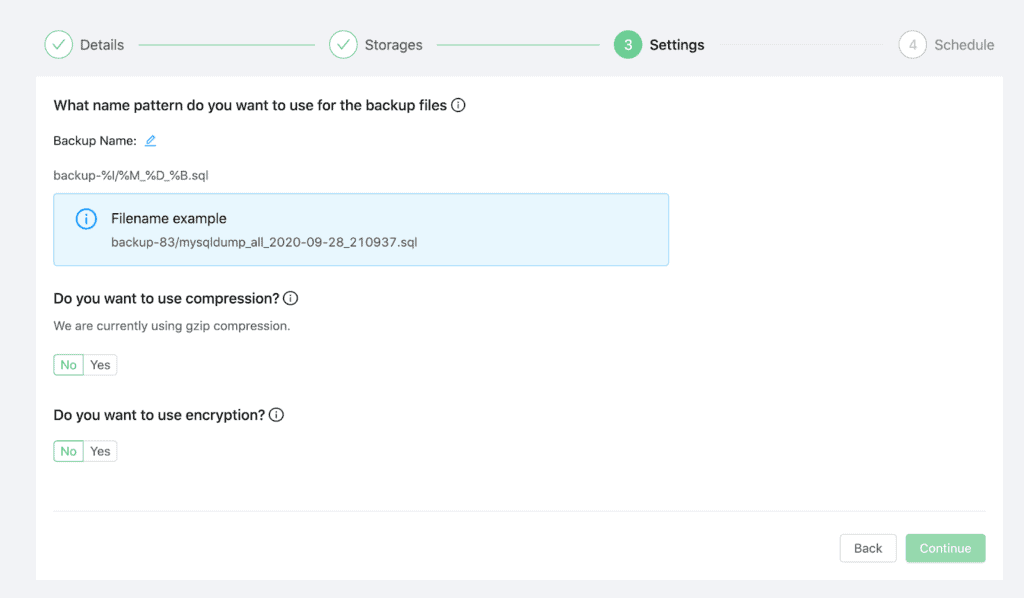
Step 3: Enter the backup name in the given format. Enable compression and encryption if required.
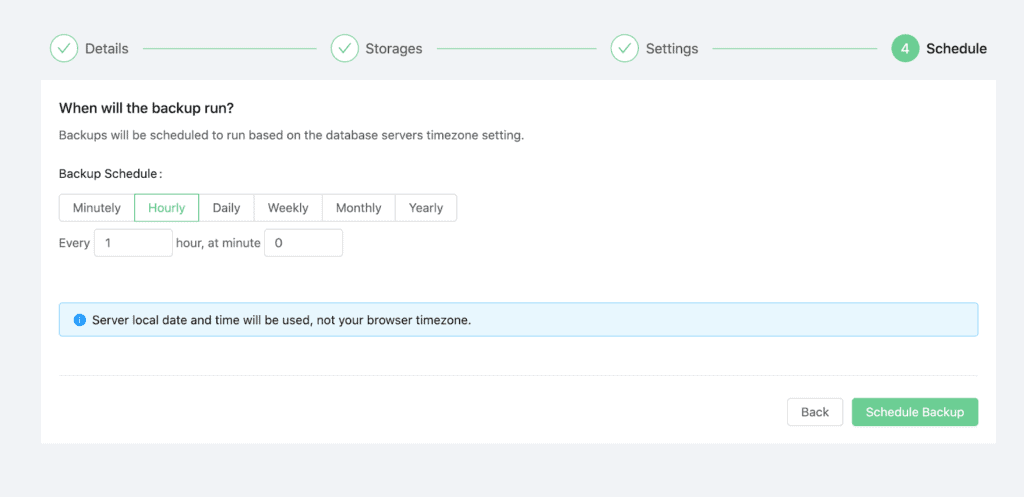
Step 4: Select the given option to state when the backup should be scheduled.
Step 5: View the configured schedule on the dashboard.
Conclusion
Backup Ninja is the perfect automated backup management solution to have as part of your backup and recovery strategy. As a gridscale user, you just need to follow a few instructions to schedule database, files or directories backups and store them securely on gridscale storage; without any advanced technical skills.